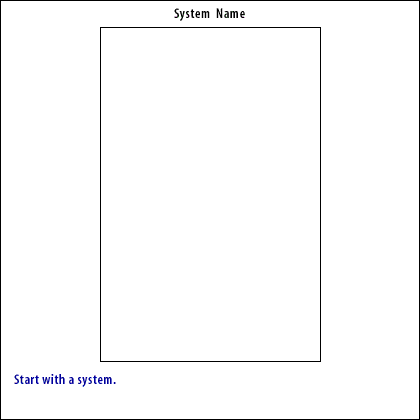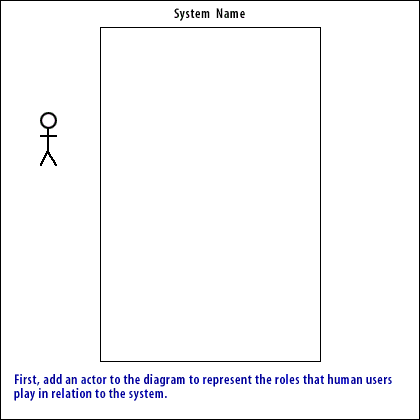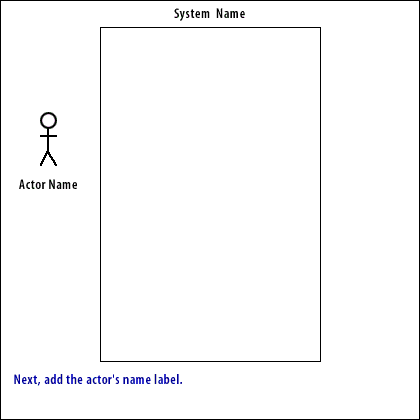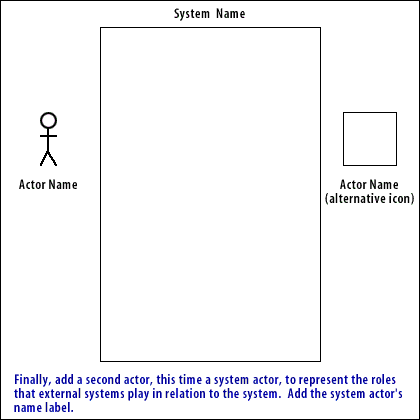Use case actors
Step through the process of adding actors to the use case diagram:Use Case Actors - Primary versus Secondary
The Unified Modeling Language defines an Actor (from UseCases) as:
An actor specifies a role played by a user or any other system that interacts with the subject.
Actors are further defined as follows:
Primary Actor: The primary actor of a use case is the stakeholder that calls on the system to deliver one of its services. It has a goal with respect to the system, one that can be satisfied by its operation. The primary actor is often, but not always, the actor who triggers the use case.
Supporting Actors: A supporting actor in a use case is an external actor that provides a service to the system under design. It might be a high-speed printer, a web service, or humans that have to do some research and get back to us.
An actor specifies a role played by a user or any other system that interacts with the subject.
Actors are further defined as follows:
Primary Actor: The primary actor of a use case is the stakeholder that calls on the system to deliver one of its services. It has a goal with respect to the system, one that can be satisfied by its operation. The primary actor is often, but not always, the actor who triggers the use case.
Supporting Actors: A supporting actor in a use case is an external actor that provides a service to the system under design. It might be a high-speed printer, a web service, or humans that have to do some research and get back to us.
UML Distilled